Listen Everywhere is a network-based assistive listening solution that allows users to stream high-quality audio directly to their smartphones or tablets using a free mobile app. It eliminates the need for handheld FM devices and creates a more seamless, inclusive experience for individuals who need better audio clarity—whether for accessibility, language translation, or overflow areas.
For churches and facilities using Listen Everywhere, ongoing system performance is critical. Interruptions or poor audio can detract from worship, cause frustration, and reduce participation. Like all technology, this system requires proper configuration and periodic maintenance to function reliably.
This guide outlines how the system works, common performance issues, basic troubleshooting steps, and why professional service is essential to keeping it running at its best.
How Listen Everywhere Works
Listen Everywhere connects to your facility’s audio system and streams audio over your Wi-Fi network. Users download the Listen Everywhere app, connect to your local network, and select the available audio channel.
This model allows flexibility, personalization, and scalability—but also means that audio quality is closely tied to your network infrastructure, mobile device compatibility, and AV system configuration.
Signs Your System May Be Underperforming
It’s not always obvious when a Listen Everywhere system begins to decline in performance. Here are some clear signs:
- Audio dropouts or latency: Users report delays or interruptions in the stream.
- Low or distorted volume: Even with volume turned up, audio isn’t clear or loud enough.
- Connection difficulties: The app won’t recognize available channels or takes too long to connect.
- Location-based issues: Certain rooms or areas have inconsistent connection.
- Poor user feedback: Individuals stop using the system or report frustration.
These issues often stem from network bandwidth problems, device interference, improper server configuration, or firmware issues.
Troubleshooting Steps to Try Before Calling for Service
Basic troubleshooting can resolve some issues and provide a clearer picture of what’s causing the problem. Consider these areas first:
Network and Wi-Fi Checks
- Ensure the server is hardwired via Ethernet, not running on Wi-Fi.
- Confirm sufficient Wi-Fi coverage throughout the building—especially in chapels, overflow rooms, and classrooms.
- Use a dedicated VLAN to isolate the Listen Everywhere server and reduce network noise.
- Restart your router and access points periodically, especially after power outages or updates.
Server and Firmware Updates
- Verify that the Listen Everywhere server is running the most current firmware version.
- Check your management dashboard for available updates and patch notes.
- Ensure that the server is properly linked to your network router or switch.
App and Device Considerations
- Users should have the latest version of the Listen Everywhere app installed.
- Encourage connection via Wi-Fi only—disable cellular data while using the app.
- If users experience connectivity issues, have them forget and reconnect to the Wi-Fi network.
Audio Input and Signal Quality
- Confirm the server is receiving a clean, balanced signal from your mixer.
- Adjust gain staging to avoid distortion or low levels.
- Use appropriate cables and signal routing to eliminate interference or degradation.
What Professional Service Covers
While some basic issues can be addressed internally, deeper problems often require professional insight. A trained AV technician can:
- Diagnose system bottlenecks across the server, network, and AV interface
- Reconfigure signal routing and DSP processing for consistent sound quality
- Map Wi-Fi coverage and reposition or upgrade access points as needed
- Update firmware and ensure long-term software compatibility
- Provide system usage tips for congregation members and staff
- Document the full configuration for future troubleshooting
Service visits can also uncover network-related challenges that may be affecting other connected systems.
Additional Best Practices for Long-Term Success
Here are a few habits and procedures that help keep Listen Everywhere operating at peak performance:
- Schedule system testing before large gatherings or stake-wide events.
- Maintain updated Wi-Fi documentation with SSIDs and network settings for volunteers.
- Monitor user feedback to identify areas of concern early.
- Create printed instructions or signage that help attendees connect easily.
- Keep firmware release schedules on your radar to avoid unexpected app conflicts.
Maintenance Timeline
- Every 6 months: Full system diagnostic and firmware review
- Annually: Audio signal path optimization and network performance testing
- As needed: App training, network reconfiguration, or event-specific tuning
Why System Reliability Matters
When Listen Everywhere works well, it enables better engagement, clearer understanding, and more inclusive worship. But even minor disruptions in performance can result in missed messages, user frustration, or accessibility limitations.
Investing in ongoing service keeps your system reliable, your congregation connected, and your message uninterrupted.
Back to all system support posts
Get in touch