From streaming services to powering assistive listening tools, managing Kindoo access control, or simply enabling presenters and congregants to stay connected—wireless access points (WAPs) have become a foundational part of church infrastructure.
But unlike projectors or speakers, when Wi-Fi starts to degrade, the symptoms are often subtle: a delay here, a drop there, an error message on someone’s device. Over time, those minor issues compound, leading to frustrated users, unreliable tech performance, and even failures in systems that depend on a solid network connection.
If you’re using your wireless network to support mission-critical applications, it’s essential to understand how to maintain and monitor your WAPs—not just install them and hope for the best.
This post offers a high-level checklist and best practices to help your team ensure long-term wireless performance, minimize disruptions, and know when it’s time to bring in professional support.
Wireless Network Maintenance Checklist
Use the following checklist to evaluate the current health of your facility’s Wi-Fi environment and determine what areas may need attention:
Placement & Coverage
- Are your WAPs strategically placed to avoid dead zones and signal overlap?
- Are they mounted at the recommended height and orientation?
- Are WAPs located near areas of high user density (e.g., foyers, chapels, classrooms)?
- Have you tested signal strength in overflow or remote areas?
Why It Matters: Poor placement can lead to weak or inconsistent signals. High ceilings, thick walls, and large open spaces (like chapels) often require special placement strategies to ensure reliable coverage.
Equipment Age & Capacity
- Are your WAPs less than 5–7 years old?
- Do they support modern Wi-Fi standards (Wi-Fi 5, 6, or higher)?
- Can they handle the number of devices typically connected during high-traffic events?
Why It Matters: Older WAPs may lack capacity for today’s demands. Churches are increasingly using wireless networks for live streaming, BYOD (bring your own device) access, Kindoo door control, mobile audio apps, and more. Legacy hardware may not keep up.
Firmware & Software Updates
- Are all WAPs running the latest firmware?
- Is your controller or cloud management platform updated?
- Do you have a process in place to apply updates regularly?
Why It Matters: Firmware updates fix known bugs, patch security vulnerabilities, and often improve overall performance. Failing to update leaves your network exposed and sluggish.
Network Segmentation & Security
- Is guest traffic separated from admin and AV systems via VLANs?
- Do you use strong WPA2/WPA3 encryption for secure access?
- Are passwords rotated periodically and managed securely?
- Are rogue access points being monitored and blocked?
Why It Matters: A secure network isn’t just about avoiding outside threats—it’s about avoiding internal chaos. Unsegmented traffic can lead to dropped connections, latency, and vulnerabilities in your AV and facility control systems.
Performance Monitoring
- Do you receive alerts when an access point goes offline?
- Are you tracking bandwidth usage and device load in real time?
- Can you identify when/where bottlenecks are happening?
Why It Matters: Real-time monitoring helps you stay ahead of issues. Churches often see spikes in demand during specific times (Sundays, weekday activities, conferences), and it’s critical to know whether your system is scaling accordingly.
Common Problems We See—and How to Address Them
- Dropped Connections in Chapel Areas
Often caused by improper WAP placement or signal interference. Fixes may include directional antennas, channel management, or added units. - Lag in Streaming or Audio Transmission
May point to outdated hardware, overloaded access points, or improper prioritization of AV traffic. - Staff Devices Disconnect Randomly
Often a configuration issue—such as too aggressive roaming thresholds or mismatched SSID settings between APs. - Guest Wi-Fi Too Slow or Unavailable
Likely caused by bandwidth limitations or lack of load balancing. A captive portal or bandwidth cap for guests may help. - Intermittent Issues with Kindoo, Listen Everywhere, or Scheduling Tools
Almost always tied to network instability, firmware mismatches, or incorrect VLAN setup.
Best Practices for Long-Term Success
In addition to regular reviews using the checklist above, here are a few strategic practices to adopt:
- Document Your Network Layout
Maintain a map of your access points, network switches, and VLAN assignments. This makes troubleshooting and future upgrades far more efficient.
- Bundle WAP Reviews with Other AV Service
During routine AV service visits, ask your integrator to inspect access points. This helps catch issues tied to performance dependencies (like AV over IP, wireless mic interference, or digital signage).
- Standardize User Onboarding
Provide clear instructions to staff and volunteers about which networks to connect to and when. Consistent use reduces configuration errors and user frustration.
- Plan for Upgrades Every 5–7 Years
Even high-quality WAPs degrade over time—and technology evolves fast. Build refresh cycles into your budget and planning process.
- Schedule Preventative Maintenance Twice a Year
A spring and fall inspection helps catch issues before they interfere with seasonal events, holiday programs, or conferences.
When to Call in Professional Support
While your IT-savvy volunteers or staff can often manage the basics, professional support can help when:
- You’re experiencing recurring or building-wide connection issues
- Your access points are aging and you’re unsure how to scale or upgrade
- AV or facility control systems are experiencing unexplained latency or dropouts
- You need assistance configuring VLANs, access groups, or controller-based setups
A professional AV service team will have experience optimizing WAPs not just for generic usage—but specifically for the way church facilities use them: overlapping schedules, multi-user groups, and multiple systems sharing the same network.
Reliable Wi-Fi Supports Everything You Do
From sermons streamed live to doors unlocking automatically, today’s ministry depends on more than just microphones and screens. It depends on strong, invisible infrastructure—starting with your wireless network.
Let our service team help you build and maintain a high-performance network that supports your AV systems, your tools, and your people—every time they connect.
Return to full system support overview
Schedule a Wi-Fi and AV health check today