Collaboration tools like Kindoo play a vital role in modern church facilities, providing reliable access control, meeting room management, and user coordination—especially in multi-use or high-traffic buildings. When these systems are working correctly, they quietly support day-to-day operations, simplify building access, and improve safety.
But when they’re not? That’s when frustration builds quickly.
Whether you’re managing several wards in a stake center or coordinating regular events across multiple rooms, a Kindoo system that’s lagging, glitchy, or offline can grind your schedules—and productivity—to a halt.
In this post, we’ll break down how Kindoo systems work, how to spot performance issues, basic troubleshooting tips, and when to bring in professional support to maintain optimal performance.
What Is Kindoo and What Does It Do?
Kindoo is a cloud-based access control and facility management system often used by churches and other institutions to:
- Manage electronic door locks and building access
- Schedule and coordinate room usage
- Remotely control entry points via mobile or web apps
- Track access logs for improved security
- Automate access windows for different user groups (e.g., scheduled meetings or authorized personnel)
The goal is simple: reduce manual coordination and ensure efficient, secure facility access—especially in shared or rotating-use spaces.
How Do You Know If Your Kindoo System Needs Service?
Even if your Kindoo system is functional, it might not be running at full efficiency. Here are signs that your system may require attention:
- Delayed access responses: Door locks take more than a few seconds to respond after user input.
- Mobile app sync issues: Users report difficulty connecting to doors or schedules not syncing across devices.
- Offline or unavailable devices: Some access points show as disconnected or unreachable in the dashboard.
- Incorrect access behavior: Doors unlock at the wrong time or not at all according to the schedule.
- Inconsistent logs or user data: Logs show conflicting entries or don’t register certain users.
These signs may point to network problems, outdated firmware, configuration conflicts, or even power supply issues—all things that can be addressed with timely maintenance.
Kindoo System Troubleshooting: What You Can Check In-House
If you’re experiencing issues, here are several steps your team can take before reaching out for service:
- Check Network Status
- Confirm your Kindoo devices are on a stable, secure network.
- Ensure DHCP reservations or static IPs are properly configured.
- Make sure any recent router or firewall changes haven’t blocked communication ports used by Kindoo.
- Verify Device Power
- Confirm door controllers, switches, and associated PoE equipment are receiving consistent power.
- If a specific lock or reader is failing, check for loose connections or tripped breakers.
- Review Scheduled Access Settings
- Double-check time zone settings and scheduling logic.
- Ensure calendar entries or user groups have correct permissions.
- Test with Updated Apps
- Ensure all users are running the latest version of the Kindoo app.
- Restart the mobile device and attempt access again.
- Check Device Firmware
- Use the Kindoo admin dashboard to verify whether firmware updates are available.
- If you’re unsure how to update, contact support or your service provider.
These simple steps can sometimes resolve intermittent problems—but ongoing issues often point to deeper configuration or hardware limitations.
Why Professional Kindoo Support Makes a Difference
Because Kindoo integrates across networking, mobile apps, physical access hardware, and cloud infrastructure, it requires a specialized understanding of both AV and IT systems to service properly. Here’s how professional support helps:
Full System Health Check
We review every component—controllers, readers, wiring, software, and schedules—to verify full compatibility and performance.
Secure, Consistent Network Integration
Kindoo depends on stable internet and proper port access. Our team ensures your network environment supports optimal communication without bottlenecks or conflicts.
Firmware & Feature Updates
We apply firmware updates, reconfigure outdated or unsupported setups, and unlock new features that may improve functionality.
Access Configuration Optimization
Whether it’s ensuring room usage windows align with real-world needs or streamlining user permissions, we make sure Kindoo is doing what you actually need it to do.
Troubleshooting & Documentation
We provide a clear report of our findings, make all necessary corrections, and leave you with a guide tailored to your location’s setup—so your local teams can confidently manage day-to-day use.
How Often Should Kindoo Systems Be Serviced?
We recommend reviewing your Kindoo system at least once a year, or any time you make changes to:
- Network infrastructure (new firewall, router, or ISP)
- Building layout or access points
- User management strategy (e.g., adding or removing wards)
- Event scheduling processes
In high-use facilities—such as stake centers or buildings shared with multiple organizations—a semi-annual review ensures you stay ahead of potential disruptions.
Service Coordination Across Systems
Kindoo rarely operates in isolation. If you’re also using wireless access points, digital signage, scheduling screens, or facility-wide AV systems, your Kindoo service can be bundled with full-system checkups to streamline maintenance.
This holistic approach helps ensure no conflicts between systems—and reduces the number of vendors you have to manage.
Keep Kindoo Running Smoothly with Proactive Support
When Kindoo works well, it stays invisible—doors open when they should, schedules run like clockwork, and your teams spend less time managing logistics and more time focusing on people.
Our service team helps ensure that reliability.
Back to our complete service library
Schedule a Kindoo system check-up with us today