Sound provides more benefits than just pleasing the ear. Sound creates an atmosphere and environment that represents your organization. It sets the mental tone for your employees and can affect productivity. Fortunately, you’re not stuck with the acoustics you have. You can sculpt your soundscape to set up success.
Take our sound advice and use these tips on how to improve acoustics in a hall. The benefits are more than you’ve heard.
How to Improve Acoustics in a Hall or Large Room
We strongly recommend hiring professionals to set up your office sound system. Our team at Marshall Industries can professionally install a system designed specifically for your hall that will offer unparalleled results. But for now, here are the basics to help you get familiar with sound design.
Reduce Distracting Noises
The first step in how to improve acoustics in a large room is reducing noise.
Anyone in the corporate world has likely been in at least one large meeting or conference with terrible acoustics. You can see the presenter speaking into the microphone, but you can’t understand what they’re saying over the siren symphony of sliding seats and cacophony of coughs. The smallest noise would echo through the giant room, clearer than anything coming over the PA.
You can reduce ambient noise by choosing a smaller or carpeted room. You can also get sound dampening equipment to reduce the reverberation in your space.
Some sound-reducing products can be moved and shaped so you can create a smaller, sound-dampened area within a larger space. At Marshall Industries, we also offer a sound masking solution, a system that emits an ambient, white noise background tuned to the frequencies of your office. This greatly reduces outside noise to further reduce noise pollution in meeting spaces.
Position Your PA Components Properly
Nothing will throw your event off track faster than the piercing sound of feedback from a poor PA setup. Not only does it hurt the audience’s ears, but it can also cause delays as you try to fix the problem. Both of those results damage your credibility. Make sure your PA setup is right.
Gear
Check your microphones, cables, soundboard, speakers, and stands regularly to keep them in good, working order. Dirty or faulty equipment will lead to sound problems.
Setup
Prevent feedback by positioning your main speakers in front of your microphone. With your main speaker in front of the presenter, they will need a monitoring speaker pointed back at them in order to hear themselves. Avoid letting any speaker point toward the front of the microphone. Feedback occurs when a microphone picks up its own signal through a speaker, creating a loop.
Soundcheck
Test your equipment before your presentation. When setting sound volume, start at zero and slowly turn it up until you hear it. Adjust your main speakers and your stage monitors separately. An empty room will sound different than a room full of people, so you may need to adjust the levels slightly once everyone arrives.
Direct and Shape Your Sound
You can use soundboards and soundproofing curtains or panels to help guide the sound from your stage to reach everyone in the audience. It can also help reduce the volume of sound that bleeds out of the room.
These tips don’t just apply to office settings. Marshall has set up AV equipment in all kinds of venues, even recreation centers.
Sound is just one way to send a message. Sometimes you need something visual, like a digital display.
How to Increase Your Communication Reach with Digital Displays
Adding digital display screens can take your workplace communication to a whole new level. Here are just a few ways you can use a digital display to help your team’s communication.
Build Team Unity Across Multiple Locations
You can use digital displays to reach employees and customers in all your buildings with the same messaging. The consistent messaging and delivery help your team stay on the same page, even if they aren’t in the same state.
Reinforce Company Communication
You can install digital display boards in high-traffic areas of your workplace so people can see them as they walk. Then use that display as part of a multiplatform messaging strategy. By presenting important company information across several touchpoints, your team will be more likely to retain the info and keep it top of mind.
Keep Your Brand on Display
Branding works best when you constantly reinforce it. Digital displays help keep your branding present and consistent for your customers from location to location.
Marshall can help you install your digital display. While you’re at it, why not learn more about our conference room projector solutions.
How to Improve Meetings, Presentations, and Classes with a Conference Room Visual Display
Get the most out of your conferences and presentations with LED panels or LCD screens. The ways a high-definition visual presentation can improve your meetings are more than meets the eye.
Increase Information Retention
People retain information better when they can both hear and see it. Ensure your team can really see your message by using LCD screens to display digital presentations in a size that’s impossible to ignore.
Encourage Collaboration
The cinematic group experience of a conference room presentation can help put your team at ease and set them up for collaboration. Imagine a meeting where the attendees don’t all have their noses buried in their laptops. Instead, they focus their attention on a single source of information. LCD screens can display videos, animations, and real-time data in clear, vivid detail.
Impress Clients
Make a splash at your next sales meeting with a top-of-the-line, interactive conference room. Greet guests by name on LED panels and reinforce the purpose of your time. In addition, these visual displays will also add value if you ever need to rent out or sell the space.
Find Expert AV Support at Marshall Industries
Get help with all your audio video needs from Marshall Industries. From sound and acoustics to video displays, Marshall can design a system specifically for your workspace.
Connect with Marshall Industries — the leader in AV solutions in the Mountain West.