Our world has changed drastically in the past few years, and our workplaces are no exception. Accelerated by the COVID-19 pandemic and subsequent shutdown, many businesses have some, most, or all of their workforce working remotely. For many, client meetings have also migrated to virtual rather than in-person events. This makes your company’s video conferencing setup, or how to create and set up a video conference room, at the forefront of your survival and success.
The Rise of the Hybrid Workforce and Offsite Teams
According to a recent report, almost 70% of workers work from home at least part of the time due to COVID-19, with 52% working exclusively from home. After the virus wanes, over half of U.S. workers prefer to continue a hybrid work model, working 1-4 days at home. Clearly, the hybrid work model is here to stay, and companies need to prepare IT setups accordingly to launch their company into the future.
As workers have collaborated online more and more, the need for online meeting platforms has also risen. Zoom, Slack, Google Meet, and Microsoft Teams, to name a few, have been created or scaled to fit the rising demand. Businesses have met this increase of online collaboration with a mix of policies. Still, the truth is that no matter how advanced the video conferencing application is, much of video quality relies on aspects outside of the digital conferencing software. Marshall Industries aims to enhance those video conferencing aspects — such as sound, lighting, and video quality — to unparalleled levels.

The rise of the hybrid workforce, where employees prefer to work from home a few days each week and keep the benefits of greater flexibility, confirms that video conferencing will continue to play a large part in business operations and employee connection. Companies who do not plan for their hybrid workforce through smart conference room design, video conferencing design and implementation, and more risk shrinking profits and communication breakdowns.
The Importance of Efficient Video Conferencing
Efficient video conferencing means that you can get down to the business at hand without technology glitches, connection problems, or distractions from your room. Efficient video conferencing means no glaring distractions on your end, allowing everyone to focus on what’s most important in the meeting. Online meeting platforms are just one piece of efficient video conferencing. Knowing how to create a video conference room, including setting up the video conferencing system, is another critical piece to video conferencing.

Setting up a Conference Room for Video Conferencing
Regardless of the size and style of your business, there are a few essentials to setting up a conference room for video conferencing. Your conference room should include ample table space, comfortable and streamlined chairs, strategic lighting, and an audio-visual (AV) system designed to support video and telephone conferencing as well as digital presentations.
AV Equipment Every Conference Room Needs
In addition to the essentials mentioned above, here are a few of the most common conference room AV components needed for set-up:
- Digital display
- Cameras
- Audio equipment
- Lighting
- Control panel
Each component plays an important part in the overall quality and success of your video conference.
Best Practices on How to Setup a Video Conference Room
Position the Camera Correctly
Your video conferencing system should include high-definition cameras that catch important details otherwise lost during broadcasting. The best height for a video conference camera is at eye level. If the main display is mounted at or above eye level, the camera should be attached at the bottom of the screen, not at the top. If individual cameras are being used on personal computers, make sure they are also placed at eye level.
Keep in mind that most cameras have a narrow viewing angle and, due to this feature, those sitting closest to the camera may be left out of the field of view. To mitigate this, talk to our specialists to ensure your camera has a larger viewing angle that accommodates your space.

Think About Sound Upgrades
Conference room sound is also an important consideration. The basics include surround sound, built-in speakers, a teleconferencing speakerphone, and multiple microphones strategically spaced within the room. However, for many of our customers, sound masking technology may be a previously unknown feature that can offer incredible added value to the conference space. This technology blocks out nearby office noise — while at the same time blocking out noise within the conference room from reaching those nearby. Not only does this help improve participants’ concentration within the conference room, but it ensures privacy for all meetings.
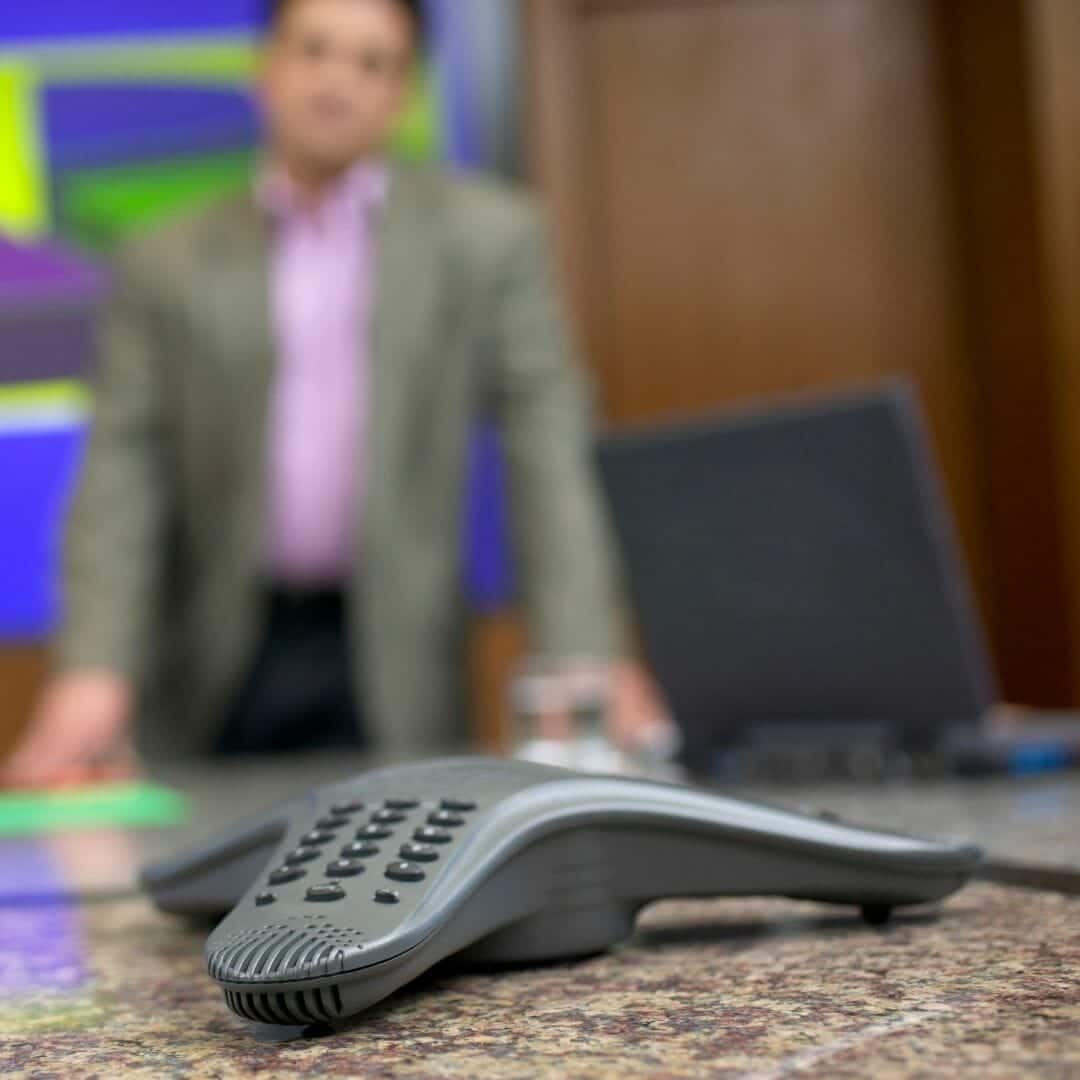
Install Smart Controls
Smart video conferencing includes a control panel that is user-friendly and can easily control AV software as well as connect to other devices and people. Depending on the conference room’s purpose, you could choose to have the control panel installed seamlessly into the wall or have it as a portable tabletop device that any participant can access.

Strategize Your Lighting
Finally, do not forget the importance of lighting. Be strategic with lighting placement, and make sure that there are multiple light sources. Having a single light source from one side of the room or behind meeting participants causes them to appear blocked or shaded when in the camera view. Position light sources to avoid harsh glares or angles, and always have multiple light sources when possible.

Contact Us for Expert Conference Room AV Set-Up in Utah and Idaho
Marshall Industries offers a range of products and services to meet your company’s unique needs. From concept to completion, we have unmatched in-house experts to cover every aspect of your business AV and video conference room needs, including:
- Project estimation
- Drafting
- GUI design
- Project management
- BIM modeling
- Systems integration
- Project engineering
- Programming and configuration
- Quality control and system commissioning
- System design and consulting
- Service and support
Contact us today with questions or bids. We’re ready to help you design and create a conferencing system that will help your business continue to succeed in our more virtual world.